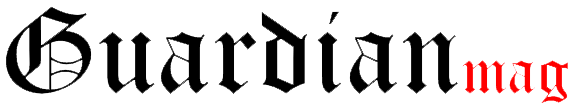- Look for the new Audiobooks app icon on your Apple Watch Home screen and open it
- You’ll see an On iPhone and a Library option
- Choose Library if you’d like to play Apple Books audiobooks directly from your Apple Watch
- Select an audiobook to play it
Read and follow along with the images below for a closer look:
To play Apple Books audiobooks directly from Apple Watch, choose Library and tap an audiobook.
The app features buttons to seek backward and forward 15 seconds, play/pause, choose chapters, speed up playback, and more. Use the Digital Crown to adjust the volume.
If you don’t have any Apple Books audiobooks showing up, head to your iPhone and open the Apple Watch app.
Swipe down and tap Audiobooks.
As shown above, you can have your Reading Now and Want to Read titles automatically downloaded to your watch. You can also manually download Apple Books audiobooks by tapping the Add Audiobook… option.